Week 3: Searching the database
We set up a search box that we can type the name of the building and the code will retrieve the data from the data base. We wanted to separate our api functions in case we change our code implementation but the idea of getting data about a specific building would sit work.
In the code above we pass the name of the building and get the information about that building only. We can change where we call and how we call this function but the core job that it's doing which is loading the information will always be working.
In the database we store the name of the building, description, and an URL to the image that is stored in the cloud.
The code above show how those elements are rendered back to the screen.

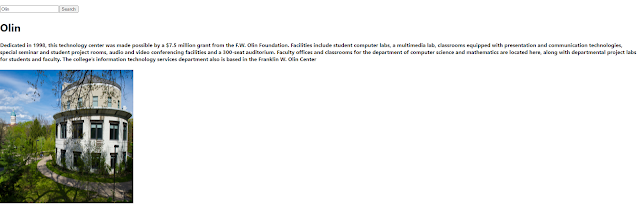



Comments
Post a Comment