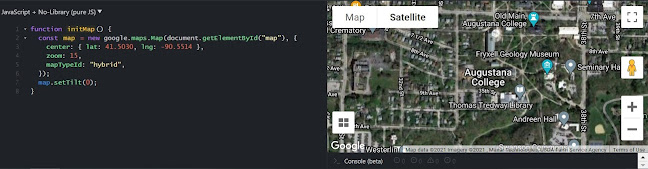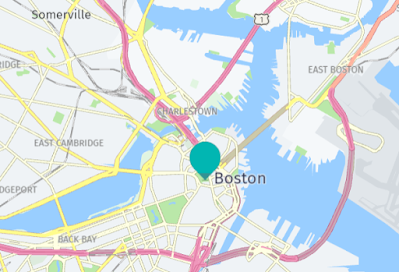Week 8

This week was special for two reasons, we were able to implement using markers which was challenging at first, however, we created components that simplified the process which also gave us a cleaner code. Amongst the components we created are the CreateMarker, InfoBox, and Markers. Our Marker components use the CreateMarker component to create the markers which holds the InfoBox component which pulls the picture, Building name, location, and other attributes from firebase displays when clicked on the Map. This week was also special because we had our first sprint. We presented the progress we have so far to the entire class and it went well and received good feedback and ideas for our project from our Teacher/Advisor and our classmates.